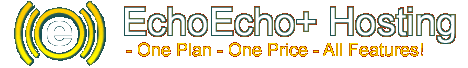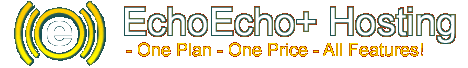Categories
· Show all categories
· New Customer FAQs
· E-Mail
· FTP - File Transfers
· Domains
· SSH and Telnet
· Scripting Languages
· Password Protection
· MySQL
· Stats
· Power Tools
· FAQ Home
· EchoEcho+ Support
|
|
FTP - File Transfers: How do I log on to my account with FTP?
|
FTP is short for File Transfer Protocol
- a method to transfer files between local computers and servers located elsewhere.
If you don't have a domain name hosted with us:
-----------------------------------------------
FTP address: username.echoechoplus.com
FTP username: admin@username.echoechoplus.com
FTP password: The password for your account.
FTP Port: 21 (The industry standard FTP port)
-----------------------------------------------
Replace "username" with your actual username.
You may replace "admin" with the name of one of your user accounts.
If the above doesn't work it may be that you FTP program doesn't allow @ in usernames.
Try admin#username.echoechoplus.com instead.
-----------------------------------------------
If you have a domain, example.com, hosted with us:
-----------------------------------------------
FTP address: ftp.example.com
FTP username: admin@example.com
FTP password: The password for your account.
FTP Port: 21 (The industry standard FTP port)
-----------------------------------------------
Replace "example.com" with your actual domain name.
You may replace "admin" with the name of one of your user accounts.
If the above doesn't work it may be that you FTP program doesn't allow @ in usernames.
Try admin#username.echoechoplus.com instead.
-----------------------------------------------
Last update: 12.07.2009, 21:07
Author: EchoEcho Support
|
|
You cannot comment on this entry | Content Overview: FTP - File Transfers
|
|
|
|