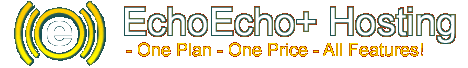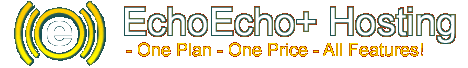Categories
· Show all categories
· New Customer FAQs
· E-Mail
· FTP - File Transfers
· Domains
· SSH and Telnet
· Scripting Languages
· Password Protection
· MySQL
· Stats
· Power Tools
· FAQ Home
· EchoEcho+ Support
|
|
Domains: How do I automatically list the contents of a folder?
|
For security reasons we've disabled the automatic listing of files in folders that don't have an index page. (Pages with an index page will show the index page when you link to the folder).
You can turn the folder listings back on by adding a .htaccess file to the folder. The .htaccess file should look like this:
Options +Indexes
This will turn auto indexing on for the folder where you upload the .htaccess file and its child folders.
You can turn autolisting off for childfolders by uploading a .htaccess file to the childfolder with this content:
Options -Indexes
Make sure that you transfer the .htaccess file in ASCII mode (or "plain text" mode) when you upload it with FTP.
Last update: 12.07.2009, 21:09
Author: EchoEcho Support
|
|
You cannot comment on this entry | Content Overview: Domains
|
|
|
|