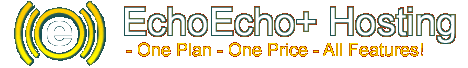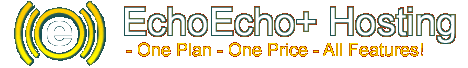Categories
· Show all categories
· New Customer FAQs
· E-Mail
· FTP - File Transfers
· Domains
· SSH and Telnet
· Scripting Languages
· Password Protection
· MySQL
· Stats
· Power Tools
· FAQ Home
· EchoEcho+ Support
|
|
Domains: EchoEchoPlus name servers
|
When you move a domain from a different host to EchoEchoPlus you should always login to the site owner panel first and request a domain addition.
Once we receive the request, we will prepare everything on our server so it's ready to run as soon as the domain is actually pointed over.
We will send you an email with the details on the final step to move the domain to our servers: pointing the domain to our name servers.
Our name servers are located at:
----------
ns.webhostecho.com (IP: 207.44.152.240)
ns2.webhostecho.com (IP: 66.98.254.65)
----------
When we've prepared the domain on our servers, you need to login at the registrar and change the domains name servers to these two.
Last update: 12.07.2009, 21:10
Author: EchoEcho Support
|
|
You cannot comment on this entry | Content Overview: Domains
|
|
|
|