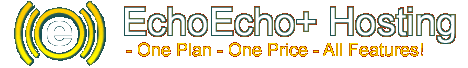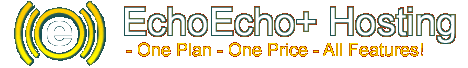Categories
· Show all categories
· New Customer FAQs
· E-Mail
· FTP - File Transfers
· Domains
· SSH and Telnet
· Scripting Languages
· Password Protection
· MySQL
· Stats
· Power Tools
· FAQ Home
· EchoEcho+ Support
|
|
SSH and Telnet: Basic command reference
|
This is a short list of the most useful Linux commands that you might need during an SSH or Telnet login:
--------------------------------------------------------------------------------
Working With Directories
List a directory
ls -l path
Long listing, with date, size and permissions.
ls -a path
Show all files, including important .dot files that don't otherwise show.
ls path | more
Show listing one screen at a time.
Change Directory
cd dirname
Change into a new directory
cd ~
Go back to home directory, useful if you're lost.
cd ..
Go back one directory.
Print working directory
pwd
Show where you are as full path. Useful if you're lost or exploring.
Make new directory
mkdir dirname
Creates a directory
Remove Directory
rmdir dirname
Only works if dirname is empty (has no files in it).
rm -rf dirname
Remove all files and subdirs. Careful!
--------------------------------------------------------------------------------
Working With Files
Copy a file or directory
cp oldfile newfile
cp -r old-directory new-directory
Recursive, copy directory and all subdirs.
Move (or rename) a file
mv oldname newname
Moving a file and renaming it are the same thing.
Find files on system
find filename
Works with wildcards.
slocate filename
This searches a database, rather than the actual directory tree, which makes it much faster than find.
--------------------------------------------------------------------------------
File Permissions
chmod 600 filename
You can read and write; the world can't. Good for files.
chmod 700 filename
You can read, write, and execute; the world can't. Good for scripts.
chmod 644 filename
You can read and write; the world can only read. Good for web pages.
chmod 755 filename
You can read, write, and execute; the world can read and execute. Good for programs you want to share.
Change file permissions with letters:
u = user (you)
g = group
a = everyone
r = read
w = write
x = execute
chmod u+rw filename
Give yourself read and write permission
chmod u+x filename
Give yourself execute permission.
chmod a+rw filename
Give read and write permission to everyone.
--------------------------------------------------------------------------------
A more extensive list is available here
Last update: 12.07.2009, 21:11
Author: EchoEcho Support
|
|
You cannot comment on this entry | Content Overview: SSH and Telnet
|
|
|
|